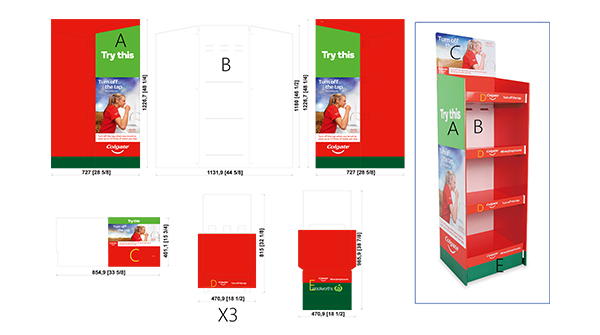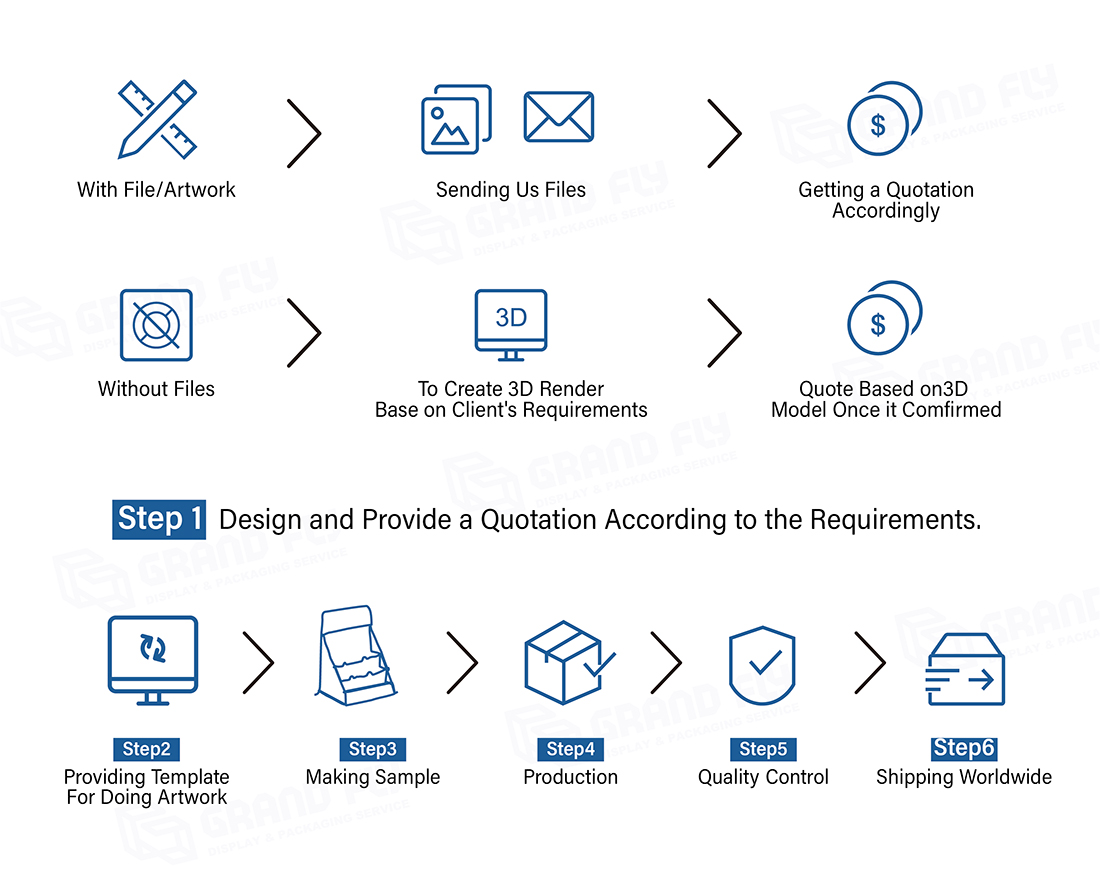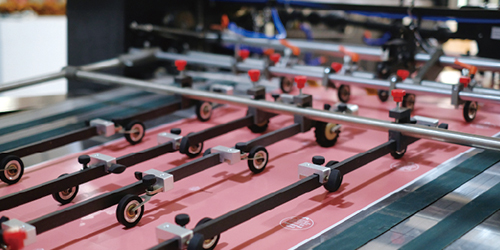File Format and Resolution
For optimal printing clarity, please submit your artwork in vector formats such as PDF, AI, or EPS. The minimum resolution required is 300 DPI. If using raster images (JPEG, PNG), they must also meet this 300 DPI standard. This ensures that your designs translate clearly and crisply onto the printed material.
Bleed and Safe Zone
To prevent cutting errors, it is essential to include a 0.125″ (3mm) bleed on all sides of your design. This extra margin allows for any minor inaccuracies during the cutting process. Additionally, make sure that all important text and logos are within the safe zone, which is at least 0.25″ (6mm) from the edge of the design. This safeguards against any elements being cut off or cropped during production.
Color Mode
For accurate color reproduction in printing, please use the CMYK color mode. RGB colors are not suitable for print as they can shift significantly during the printing process. By using CMYK, you can be confident that the colors of your final printed piece will closely match your original design.
Fonts and Line Weights
To avoid font – related issues during printing, convert all text to outlines. The minimum recommended font size is 6 points to ensure readability. Regarding line weights, they should be at least 0.25 points. This ensures that lines do not disappear or become too faint when the material is printed.
Proofing
Before finalizing the print, always review a digital proof of your artwork. This step is crucial for ensuring the accuracy of colors, layout, text, and all other elements. It allows you to identify and correct any potential issues before the printing process begins, saving time and resources.
Some Examples of the Templates & Artworks